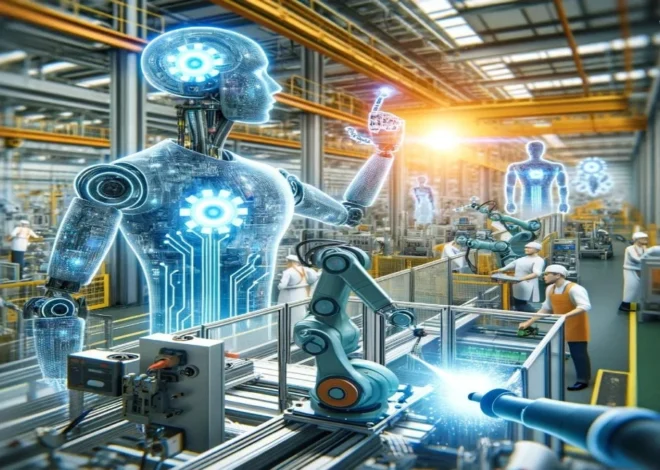Monsterinsights Plugin
MonsterInsights Plugin: Getting analytics information is crucial for WordPress websites to improve website performance and better understand user behavior.

Let’s Talk about MonsterInsights Plugin
There are several plugins available for this purpose, but MonsterInsights is a prominent and popular plugin that allows you to easily connect Google Analytics to WordPress.
The MonsterInsights plugin is widely regarded as one of the best Google Analytics plugins for WordPress, offering users a simple yet powerful way to track and understand their website traffic.
What is MonsterInsights?
A WordPress plugin called MonsterInsights links your website to Google Analytics and gives you information about site performance, including graphs and statistics. The best thing about this plugin is that it can be used by anyone without technical knowledge, so you don’t need to know how to code or navigate Google Analytics’ intricate settings.
Is the MonsterInsights plugin free?
A free Google Analytics integration is offered by MonsterInsights (WordPress), and an annual membership (from $99 to $400) adds features like one-click eCommerce tracking and Google Analytics account creation.
With both free and premium options, the free MonsterInsights plugin provides essential features like real-time stats, page insights, and outbound link tracking, making it ideal for beginners.
What does the MonsterInsights plugin do?
MonsterInsights helps you discover how visitors find and interact with your website so you can keep them coming back. With more than 16 million downloads, MonsterInsights is the most popular Google Analytics plugin for WordPress.
According to most MonsterInsights plugin reviews, it’s praised for its simplicity, accuracy, and time-saving insights.
How to install MonsterInsights in WordPress?
To install MonsterInsights on your WordPress website, navigate to the admin dashboard, click the Upload Plugin button, choose Plugins> Add New, and then choose the downloaded zip file from the Choose File option.
Should I use MonsterInsights or Google Analytics?
With its streamlined setup and in-dashboard reports, MonsterInsights offers a more user-friendly experience for novices and non-technical users. For technical users and developers, GA Google Analytics provides a simple solution that excels in one area without including extraneous features.
Important Features of the MonsterInsights Plugin
User-Friendly Interface: You may view data about your website visitors, including their sources, time length, and most viewed pages, using MonsterInsights’ straightforward and user-friendly dashboard.
Real-time reporting: This plugin lets you know how many people are on your website at any given time, as well as which pages or posts are getting the most views.
E-commerce Tracking: If you are using e-commerce platforms like WooCommerce or Easy Digital Downloads, MonsterInsights gives you complete information on sales, revenue, conversion rates, and top products.
Event Tracking: This plugin automatically tracks links, button clicks, outbound links, and file downloads, giving you a complete overview of user activity.
GDPR/CCPA Compliance: European laws place special emphasis on user data privacy, and MonsterInsights provides complete options for this.
Easy installation method
Go to your WordPress dashboard
Click on “Plugins” > “Add New”
Type “MonsterInsights” in the search box
Install and activate the plugin
Connect to Google Analytics – that’s it!
Benefits of using the MonsterInsights Plugin
The biggest advantage of MonsterInsights is that it presents complex Google Analytics reports simply and understandably. This makes it easier for website owners to decide which content is performing well, which marketing strategies are effective, and which aspects need more attention.
Free and premium versions
MonsterInsights is offered in a free version with limited functionality. On the other hand, more features like user role reporting, custom events, and e-commerce reporting are included in its premium edition.
When comparing MonsterInsights vs Google Site Kit, MonsterInsights often stands out for its deeper analytics features and user-friendly interface.
Which is better, Google Site Kit or MonsterInsights?
Site Kit, while connected to Google products, offers additional features like eCommerce plugins like MemberPress and WooCommerce, and popular form plugins like WPForms.
If you’re wondering how to install MonsterInsights in WordPress, it’s as easy as downloading it from the plugin repository, activating it, and connecting your Google Analytics account in just a few clicks.
What distinguishes MonsterInsights Pro from the free version?
While MonsterInsights Pro comes with a dashboard with reports, eCommerce tracking, form conversion tracking, and custom dimension tracking, MonsterInsights Lite provides more basic analytics features like file download and outbound link tracking.
Is MonsterInsights worth it?
The greatest Google Analytics WordPress plugin available is MonsterInsights. It is well worth the investment because it provides more functionality, tracking options, and ease of use than any other WordPress analytics plugin. That’s it! We hope you enjoyed our post about the value of MonsterInsights.
Does MonsterInsights cost?
MonsterInsights Lite is a time-limited, free edition with all necessary functionality, suitable for e-commerce websites and companies seeking quick results, priced at $99.50 a year.
In the debate of MonsterInsights vs Google Analytics, it’s important to remember that MonsterInsights doesn’t replace Google Analytics but enhances its usability within the WordPress dashboard.
Is Google Analytics free?
Google Analytics 4 is a free version of the program that offers a range of tools for businesses to enhance marketing ROI and understand consumer behavior. For larger companies, Google offers a premium version called Google Analytics 360 for advanced functionality.
For those needing advanced features, MonsterInsights pricing starts at reasonable tiers, offering eCommerce tracking, custom reports, and integration with popular tools.

In Abstract
MonsterInsights is an excellent option if you wish to monitor user activity, traffic, and marketing results for your WordPress website. Millions of website owners worldwide love it because of its ease of use, robust capabilities, and seamless interaction with Google Analytics. Regardless of your business model—blogging, e-commerce, or service sales—MonsterInsights can assist you in expanding your online visibility.